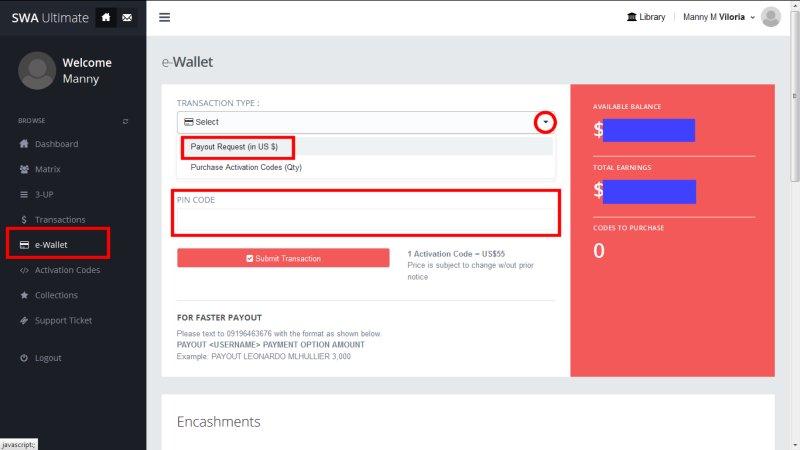
Here’s how to make a SWA Ultimate payout request.
After you log into your SWA back office, and assuming you have already entered your Payout Details (https://www.swamazing.com/1403/swa-ultimate-payout-detail/), do the following steps based on this screenshot.
Step 1: Click on “ewallet” (left side of the screen)
Step 2: Under “Transaction Type” click on the downward-pointing triangle.
Step 3: Click on “Payout Release (in US$)”
Step 4: Enter the dollar amount that you want to get paid. This amount should not exceed your “Available Balance” figure.
Step 5: Enter your PIN code (this is not related to Activation Codes). If you’ve forgotten your SWA PIN Code, please see https://www.swamazing.com/1360/swa-ultimate-security-pin-codes/
Step 6: Click on the “Submit Transaction” button.
That’s it! Please give the SWA Finance Team 15 banking days to process your payout request. Sometimes, it can take longer.
When you scroll down to the Encashments section, you will see entries.
If the entry says “Payout” that means your payout request is still being processed.
Later on, that entry will be updated by the SWA Admins / Finance Group to “PAID THRU…” plus the details.
For example, if you wanted your payout sent to you via LBC or Cebuana, you will see the Reference Number needed to claim your funds.
I hope this quick tutorial helps you get your payouts.
Kind regards,
Manny Viloria
Your Fellow SWA Customer
