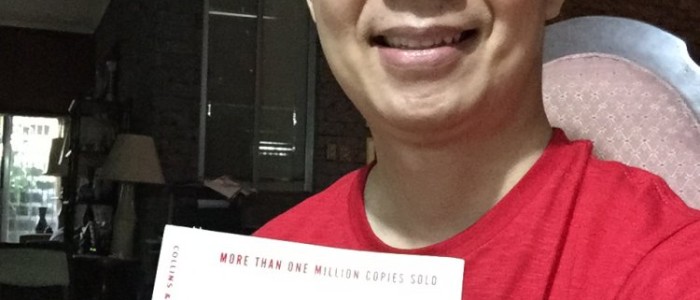The start of the year was a cold and rainy Thursday here in the Philippines, and I experienced some cable signal issues with our Samsung monitor, a SyncMaster SA300. Before I drove off to visit relatives and greet them a Happy New Year, I chose the Shutdown button from the Windows 7 logon screen (even if I hadn’t fully logged out of my account).
Then I swiped my finger across the front, lower right corner of the Samsung LED monitor to switch it off. Around 5 hours later, when I booted my PC, the monitor showed: “Check cable signal.”
I removed then reconnected both ends of the monitor cable, but the error message persisted. I even rebooted and still got the same error message. I then connected the Samsung monitor to the VGA out port of a laptop, and the monitor just showed a black/blank screen (even if I set the laptop up for clone screen).
So I attached the monitor cable again to the desktop, saw the “Check cable signal” message, and switched the monitor off and then on. The error message persisted.
While looking for some other switch, I swiped my finger under the front of the monitor. The blue on/off light of the monitor went off. When I swiped my finger over the front lower right corner of the monitor, the blue on/off light went on, and I saw the Windows log-on screen again.
Is there something about the bottom part of the Samsung SyncMaster SA300? Anyway, I’ll let you know if something like this happens again in the future. In the meantime, Happy New Year! :-)
[ First posted on 01/01/2015 by Manuel Viloria ]
http://www.viloria.com/secondthoughts/archives/00001980.html