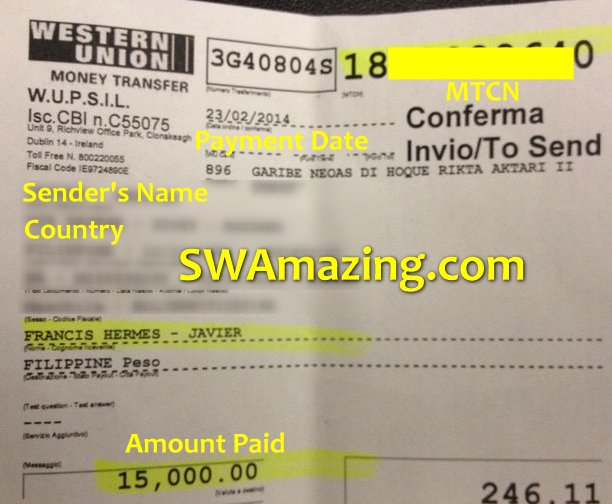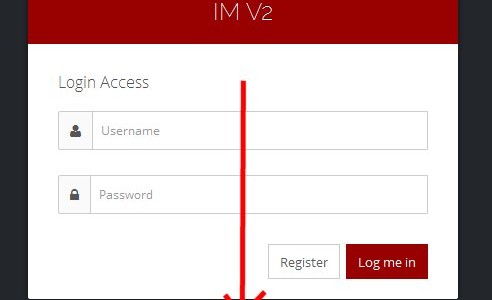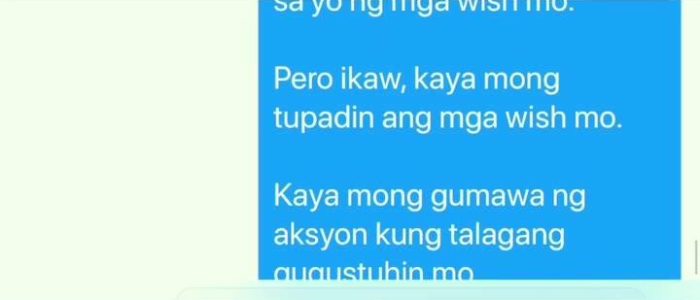SWA Ultimate gives you the flexibility to join using a payment gateway of your choice. Your referror is mannymviloria
Please take note that you need to send a scanned copy of your Western Union receipt to your SWA Referror (mannymviloria), and that your referror will open a Customer Support Ticket with the SWA Admin containing your Full Name, Email Address, registered SWA Username, Name and Country of Sender, along with the scanned WU receipt.
You may also send email to: info@swamazing.com
Please give the SWA Admin up to 3 banking days to activate your SWA Account.
For best results, please use Google Chrome when registering your SWA account.
To register, please visit this webpage:
http://mannymviloria.swaultimate.com/register
Then, click on “Select” under Payment Options, and choose Western Union Remittance to see who is authorized by SWA Philippines, Inc to receive payments sent via Western Union.
The image below shows you where to find the Western Union MTCN. When you enter the MTCN in the SWA Account Registration page, please do not put spaces.
Message to SWA Referrors
After your customer’s SWA Account has been registered, please open a new Customer Support Ticket at http://support.mysupreme.biz/?p=ticket
Under “Department” please choose “New Activation”
In the Subject box, please enter: NEW – Name of your Customer – registered SWA Username
In the Comments box, please enter (feel free to copy/paste the template below):
Hi SWA Team,
Attached is the scanned/photographed Western Union receipt related to:
1. Customer’s Full Name –
2. Customer’s Email Address –
3. Customer’s Registered SWA Username –
4. Referror’s Username – mannymviloriaThank you.
For Priority, choose: Medium
In “Your SWA Username”, enter your SWA Username.
For Attachments, click on the “Browse” button, then look for the image file or PDF file of the related Western Union receipt.
When done, click on the “Open Support Ticket” button, and please take note of the info that the succeeding screen will display (e.g., Customer Support Ticket Number, or your SWA Customer Happiness Portal password – this is different from your SWA Ultimate login password).
To test if the registered SWA account has been activated, please visit the following page (just change mannymviloria to the registered SWA username):
http://mannymviloria.swaultimate.com/register
If you see a list of payment options, that means the account has been activated. Otherwise, you’ll see an error page.
I hope this helps you register SWA Accounts paid for via BDO deposit. Have fun! :-)
Kind regards,
Manny Viloria
Your Fellow SWA Customer