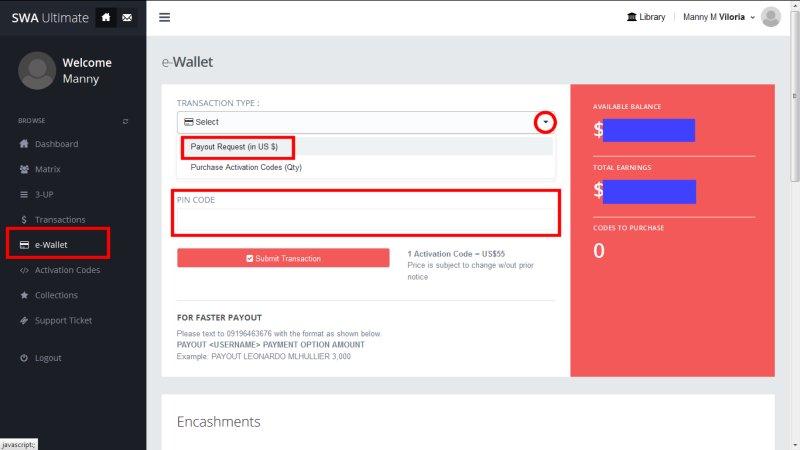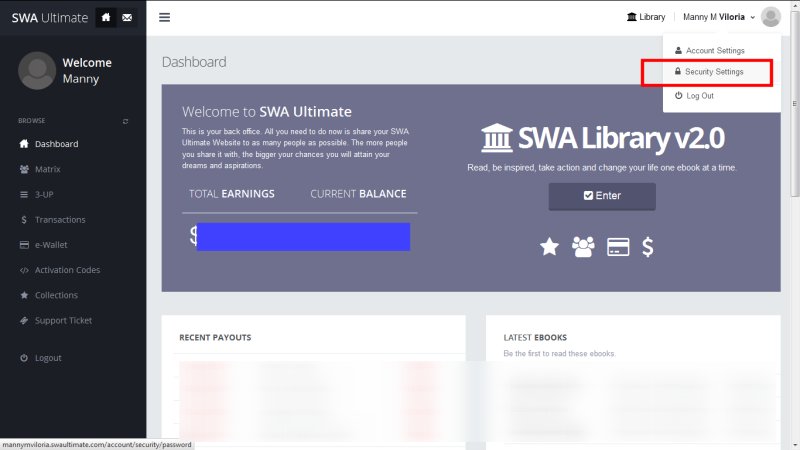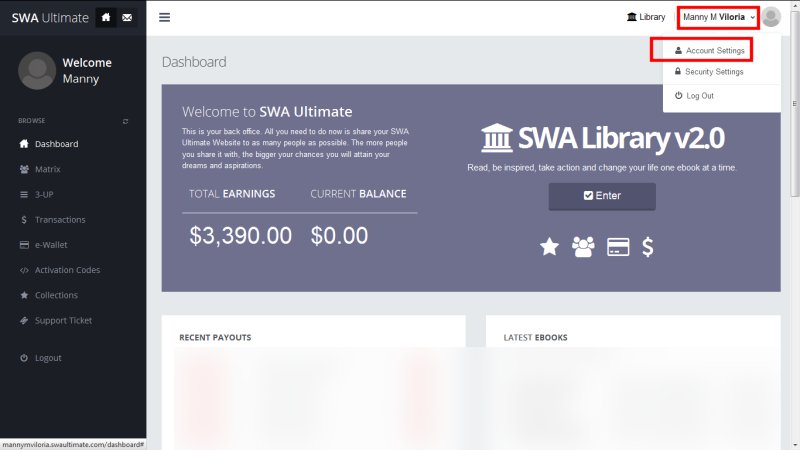
Before you make a SWA Ultimate payout request, you need to make sure your Payout Detail entries are correct. Here’s how to do it.
Step 1: Log into your SWA back-office online, then click on your name on the upper right-hand corner of the screen.
Step 2: Click on “Account Settings”, then, after you reach the Account Information page…